I used to sell home theatre systems for a living. So believe me when I say that I know remotes. Harmony, Universal Remote Control (URC), Control4, Crestron… There are a lot of great ones out there. But which one really stands above the rest for cord cutters?
My pick for best universal remote control for cord cutters
Now this is relatively subjective, but here is my pick: The Logitech Harmony Smart Control.
There are a couple long-held beefs that I have with remote controls that this remote handles nicely.
1. They are hard to setup and complicated to update
This is an area that Harmony nailed a few years ago. Unlike some other remote brands that really need a professional to program, the Harmony line uses a really easy to use database of pretty much every device that exists. I can’t tell you how many times I’ve wanted to pull my hair out when reprogramming my old URC remote. Get a new device with the Harmony? Just log into the app and adjust your setup in the graphical user interface. I added a new device to my setup a couple months ago and it literally took all of 5 minutes to fix up everything in the app on my Mac.
The Harmony Smart Control uses a macro-based system so you have 3 activity buttons (each doubling with a long press to a total of 6 activities) that you can apply a macro to. A macro is where you would say:
“Okay, when I press the movie button: turn on my TV to this input, turn on my A/V receiver to DVD, then switch on my Xbox One.”
Then the system automatically walks through those steps when you push the button. Now onto my other big beef with other remotes.
2. They are massive battery hogs
I’ve owned a bunch of remotes over the years. But even my previous Harmony remotes suffered from horrendous battery life due to one thing: big bright screens. Like your smartphone, the screen is what draws the most juice. I picked the Harmony because… get ready for it… It doesn’t have a screen! It’s a simple looking remote with only physical buttons. And because of that, the internal watch-sized battery lasts close to three years! I’ve had my remote for over a year and haven’t even thought about the battery.
Look, I have enough stuff around the house that needs charging daily. My TV remote does not need to be part of that.
What makes the Logitech Harmony Smart Control so great for cord cutters?
This remote works on your WIFI network which is a bit different than most of the remotes on the market. And since most cord cutters pride themselves on a good local network, why not piggyback on this?
Older remotes relied on one of two ways of communicating with your equipment. First is the old fashioned infrared (IR) signal. Meaning that when you press a button, you generally need line of site to interact with the devices that are in front of you. This causes a couple issues (especially for home theatre folks). (1) Your stuff needs to be visible. You can’t hide your stuff in a cabinet or another room with a strictly IR remote. (2) IR is pretty awful for macros. I remember a decade ago when IR remotes were all the rage and you would click the “Watch TV” button. All of your gear would start clicking on… Until… that one piece missed the signal. Then you’re stuck. I remember many times in frustration when I would have to physically get up and turn off the devices manually to get back to square one. You might as well have not had a remote to begin with!
The other way that remotes generally communicate is via radio frequency. Now don’t get me wrong, I love RF! The problem lies in the fact that RF can (1) interfere with other equipment in the home, and (2) the devices that were really good at RF tend to be ones aimed at custom home theatre installers, not just an average consumer. RF remotes communicate with a central controller that sits with the equipment and convert the RF signals to IR signals. So in actuality, this system uses IR at the end of the chain. IR codes are sent out via IR flashers stuck to your equipment that come from the remote control box.
The Harmony Smart Control does something similar to the RF remotes, but it simply uses WIFI instead of normal RF for the first step in the chain. But why is being on WIFI helpful? Well, like I said, everyone has a WIFI network now, so it just makes sense to use it. Second, the Harmony Smart Control can also use your smartphone or tablet as a secondary remote since it is now a network connected device.
For the more technically inclined the Harmony Smart Control can also connect to IR flashers sent from the control box to devices that are maybe harder to reach. Out of the box the remote relies on a single flasher that “floods” the area near your equipment with IR blasts. This works well, but only if your equipment is all visible from the control box. I personally have two extra IR flashers going to my Xbox One (which is notoriously hard to trigger) and my TV which is a bit finicky as well. Nothing beats not having to point the remote at anything anymore. it even works while under a blanket.
The wrap up
So technicalities aside, the major reason I use the Logitech Harmony Smart Control is because it is easy. I know how to use some of the more complicated systems out there. And for many home theatres things like Crestron are totally necessary. But for 90% of cord cutters out there, they just need a reliable, simple remote. The Harmony Smart Control is that remote for me.
Take the plunge, get a remote
Happy cord cutting!
Please note that some of the links to the devices above are Amazon affiliate links, meaning that if you click and purchase one, I get a small commission at no cost to you. I’d appreciate it if you do click on them if you are considering buying anyway. But truthfully I do own a Harmony Smart Control and it is super awesome.





Leave a Comment