Here’s one group of TV watchers that you really don’t have to worry about when cutting the cord: kids! Anyone that has been in the proximity of a child within the past year and a half has probably seen Frozen at least 4 times… Kids love to watch TV, and they love to watch things over, and over, and over. You know what’s great for that? Web-based video programming that is available on demand. Want to watch Bubble Guppies 15 times in a row? You can do that.
But what exactly is available for would-be cord cutters with kids? Here are my picks for the top 3 services for kids programming for cord cutters without cable TV:
Cord cutting with kids – Top 3
1. Netflix
Netflix is the biggest player when it comes to children’s content available on-demand through streaming services. When you login to Netflix on a media streamer you are greeted with a screen similar to the one below which actually has a kids version of the service.
The Netflix Kids interface is meant to be fully navigable by children themselves. The actual interface is ingenious. It lays out familiar children’s characters along the top of the screen, allowing kids to spot their favourite and immediately be able to select an episode. It’s all simplified and very intuitive. Available programming includes:
- PAW Patrol
- Bubble Guppies
- Dora
- Team Umizoomi
- Peppa Pig
- Curious George (my favourite as a kid)
- Caillou
- Transformers: Recue Robots
- My Little Pony
- Barbie
- Go Diego Go!
- SpongeBob Squarepants
- Super Why!
- Madagascar
- Blue’s Clues
- iCarly
- Sesame Street
- Bob the Builder
- and a lot more that I don’t even have room to mention
Needless to say that Netflix fits the kids niche REALLY well. And I didn’t even mention the collection of kid friendly movies that are available. Netflix accounts use a profile system which can be used to set parental controls so kids don’t go exploring into mature content. A good explanation of how to do that is here.
2. Amazon Instant Video + Amazon Fire TV
Amazon has amassed a large database of kids programming as well. However, here you’d be best served as an Amazon Prime member as it would give your kids the chance to watch a little bit of everything without breaking the bank. If you have Prime you will have access to a metric tonne of children’s content. And of course the best way to enjoy Amazon services is on one of their excellent streaming devices like the Amazon Fire TV. With the Fire TV parents also have the option to disable purchases and put a PIN on the device as well as block certain types of content. If safely locking down content is your biggest concern, then the Fire TV is definitely your best bet since Amazon both owns the hardware and the software, making the parental controls baked right into the product.
Amazon also offers a service called Amazon Freetime , which is basically their answer to Netflix’s huge library of on-demand kids programs. For as low as $2.99 a month (if you’re a Prime member), parents can give their kids swathes of age-appropriate content that rivals Netflix’s offerings above.
Another big draw of the Fire TV is the close integration of games into the package. Since it is basically an offshoot of Android, hundreds of kid-friendly games are available to play with the included gamepad. This includes favourites like Angry Birds and Minecraft. It beats shelling out $500 for new Xbox!
3. Hulu (subscription)
Hulu is another option for parents. And since Hulu is almost always offered on the same streaming devices that Netflix is, then it could provide the ultimate kid-friendly cord cutter one-two punch. Hulu Kids is Hulu’s kids-only offering which also does not include any ads (most of Hulu’s other programming does have ads). You do have to have a Hulu subscription to access Hulu Kids. But this could be another great option for people who are already Hulu subscribers. The favourites are all there from The Wiggles to Sesame Street . But if you already have Netflix or Amazon Freetime, then there is little reason to also pay for Hulu just for the kids content.
Wrap up
Any of these three options will serve any cord cutter with kids well. There are also many other options including buying movies from iTunes for use on the Apple TV, buying content from Google Play for the Chromecast and Android TV, and of course the multitude of other streaming services such as: CBS All Access, National Geographic Kids, PBS Kids, Sesame Street Go, WatchDisneyChannel etc. And SlingTV offers some great kids programming if you are a subscriber and live in the US. Check out our handy guide for what service is compatible with which media streamer.
But for most it’s as simple as a $7.99 Netflix subscription. If it works, don’t fix it if you ask me. If you’re a bit more concerned with parental controls then the Amazon Fire TV and Freetime combo can’t be beat.
Happy cord cutting!







Great post. I was checking constantly this blog and I’m impressed! Very useful info specifically the last part I care for such info much. I was looking for this particular info for a very long time. Thank you and good luck.
I care for such info much. I was looking for this particular info for a very long time. Thank you and good luck.