Yesterday we learned that Android 6.0 will officially be know as “Marshmallow.” For those of you wondering, Google has been referring to Android versions by delicious desserts since Android began. But that’s not the real news here. Regardless of what awesome operating system you’re on, there are some great apps to get you started with cord cutting. In fact, several of these apps can be used well before you even cancel your cable TV.
So without further ado, here are my picks for some of the very best cord cutting apps that you can use on both Android and iOS. I’m going to focus on products that are solely used to access online content (not your own local content) so we’ll save Plex and Kodi for a later post.
The very best internet TV apps
Pluto TV
Pluto TV has been around for a little while now, but only recently has it begun cracking people’s top lists for video streaming apps. The idea is genius: mimic the live TV experience but only use free online video services. I love this idea. For me, when I cut the cord I was really worried about being able to plop myself on my couch and then just throw something on in the background while I veg out. Vegging out is one of my main pastimes… Pluto TV really makes this a possibility.
The good: The first thing I like about the service is the interface. If you’re used to a cable TV guide, then you’ll be right at home here. The app is broken down into “channels” which are actually made up of several services. For example, the “News 24/7” channel combines everything from MSNBC to CNN and CBS. For people who want up-to-date news, but don’t want to shell out the money for a cable subscription, this is probably the best option I have seen. We have seen apps try to do this in the past, but they always used second rate channels that weren’t up to snuff for people who want good quality content. Other channels that I have seen on the service include:
- Bloomberg TV
- Tech News
- Sports Highlights
- Soccer
- Baseball
- Hockey Fights (seriously)
- Viral Videos
- Documentaries
- Movie Trailers
- Joss Whedon Shows
- Conan O’Brien (my favourite)
- and a lot more…
I am truly impressed at how much free content Pluto TV has curated into a functional platform. Speaking of function: It has Chromecast support! Both on the web interface and the Android/iOS app, Pluto TV can be cast to your TV setup with Google’s awesome streaming device.
The bad: Some of the content streams are a bit… shall I say “ad-like.” For example the Tech News channels seems to just be a constant stream of Samsung Galaxy S6 ads and pseudo-reviews. I haven’t sat and watched too long, but the News channel seems to be the most fleshed out. I get that they need to make money, but three clips in a row by Samsung Mobile really turned me off of the Tech News channel. It was enough to sort of have me questioning the journalistic quality of all of the news-type channels. I think over time we’ll start to see more and more content sources being added to the service.Overall: Call me impressed. I suggest anyone reading this go and check out the app ASAP . It’s free and works on your computer and on your Android or iPhone.
Mobdro
Mobdro has been out on Android for over a year now. It is sort of the scrappier, less refined cousin of Pluto TV. And it is only available on Android at the moment. The interface is much clunkier, but in the end it accesses some of the same free content from Pluto TV.
The good: The stream quality tends to be pretty good. And you can hop into watching a specific channel (like an actual channel like Al Jazeera News) very quickly. This is in contrast to Pluto TV’s model where it combines multiple content sources into a topic in its interface. It also features Chromecast support, but it is only available to premium users that have to pay $2.99 a year.
The channels available right now for free tend to be quite UK-oriented:
- Sky Sports,
- Sky Movies,
- BBC,
- BT sports,
- Disney Channel
The interface is useable, but it is a bit hard to navigate when there are so many content sources to pick from. Lastly, the app doesn’t have a web version, meaning that you have to use an Android phone to access it. The Chromecast support is welcome but the fact that you can’t access it and the app is full of ads without shelling out for the premium version is a bit of a concern.
Overall: I’d say that Mobdro used to be king in the internet TV app game until Pluto TV came around. There may be a few channels that you can access on Mobdro that aren’t on Pluto TV, but the lack of polish on the app and general lack of user friendliness for beginners is a real knock against it.
Just Watch
Just Watch is less about actually accessing the video content than it is about giving you a good overview of what is available on the many app stores across the web. Ever wonder where you can rent the latest Hunger Games online? Just Watch is a service that tries to give you a good overview of where you can find movies and TV shows online.
The good: First off, the app works on iOS, Android and on the web. The interface on the web basically mirrors what is available in the mobile apps but on a larger screen. It is really quite easy to use once you sit with it for a few minutes. It allows you to filter results by the services you prefer. For example, let’s say you have a subscription to HBO Now and you own an Android phone and and Android TV box. Then you may want to only select HBO Now and the Google Play Store since that is probably where you are getting your content. The search function works great as well. I searched “The Hunger Games” and was quickly able to narrow my search to the latest movie and I was able to see where I could stream or buy a downloadable version of the movie.
The current selection of services supported include:
- Netflix
- HBO NOW
- Amazon Prime Instant Video
- Hulu
- Crackle
- iTunes
- Vudu
- Xbox Video
- Playstation
- Mubi
- Realeyz
- Fandor
Rotten Tomatoes ratings, trailers, a price drop function, and a “watchlist” round out the features for Just Watch, which make it really convenient to use.
The bad: I found that using the mobile app was a bit more convoluted than the web interface. I can’t remember exactly what the problem was, but it just took me more tries to finally figure out where to go to access certain functions in the app. But overall I wouldn’t say it was a bad experience at all.
While the selection of services in Just Watch is pretty comprehensive, I think there is room to add more. Especially when it comes to free services.
Overall: Think of Just Watch as your personal Sherpa to guide you on your internet TV / streaming journey. It can be a really confusing place to find out where the content actually is. Just Watch simplifies everything for you. Highly recommended.
Wrap up
This is absolutely not a comprehensive list of apps that can help you watch and find internet TV content. But it is in my opinion three of the more thought out and unique apps out there right now. Next up will be a similar deep dive into apps that can help you access your local video content so stay tuned to Cord Breaker over the next couple weeks.
Happy cord cutting!





Leave a Comment