The long wait is over. Finally Google has taken the covers off it’s brand new Chromecast device. And it’s about time. While the original Chromecast was indeed one of the best deals in streaming media players, there were still some features that kept some from taking the plunge.
Chromecast 2 VS Chromecast 1 – Review
The Design
The first thing you’ll notice about the Chromecast 2 (or “New Chromecast” as Google is insisting on calling it) is that it looks completely different. It has a more rounded puck shape than the previous one. Not only that, but the device uses an attached ribbon-style cord that is very flexible. This was added because some users simply could not fit the previous generation into the HDMI port on the back of their TV due to it being too deep and using an optional (but rigid) extension cord. This was a great design choice, as now the Chromecast can easily hang off the HDMI port on the back of pretty much any TV.
Specifications
The under-the-hood improvements are both minimal and very useful. For some, they might not ever get the benefit of what Google has added, but for others it might be the selling point that will push them over the edge. The two major updates are the addition of wireless 802.11 ac and the use of the wireless 5Ghz band. The AC addition will surely increase the speed of streams on networks that have wireless AC routers. The 5Ghz addition is actually the piece I was most excited for. I live in an apartment building, so there are many many wireless devices interfering with one another all the time (mostly on the crowded 2.4 Ghz band). So being able to keep the Chromecast off that congested piece of wireless real estate is a great thing, especially when I am feeding 1080p streams via Plex over my network.
Google has also announced a pretty insane sounding feature which I was unable to test yet. It’s called “Fast Play” and the gist of it is that it is a way for the Chromecast to intelligently load content before you even choose to watch it. For example, as soon as you open the Netflix app, it will start loading small piece of the beginning of shows that you are likely to watch, based on a viewership algorithm built into the app. Pretty crazy stuff, and potentially really useful to make the Chromecast launch a video almost instantaneously. The future is now!
Setup and App
The setup process has been left largely unchanged from the original Chromecast (see the video review here) . The one major addition is that the Chromecast App has received a major face lift. It now is much more than simply an app to setup your device and then never open again. It now sports a tab that allows you to browse apps from the Google Play Store that are built with Chromecast functionality. It is this smart curation that was sorely missing in the previous generation.
Speed Test
As seen in the video review, the speed different in loading up The Dark Knight from Netflix was negligible between the Chromecast 1 and Chromecast 2. This is a bit of a disappointment as I thought there would be a huge difference. However, this was far from a scientific experiment so the Chromecast 2 still may have some extra horsepower that will push it faster (I just didn’t see it on my local network).
Final Verdict
Get it! Even if you have the original, this thing is $35. And for the addition of the 5Ghz and wireless ac as well as the new (more flexible) design you really can’t go wrong here. If your router is old and doesn’t support either of these new standards, then you may want to wait to purchase. If you’ve been holding off because the original Chromecast just didn’t fit behind your TV, then chances are you are in luck. Get ready to do some serious casting.
Be sure to watch the video review here.





[…] How do you follow-up on a smash hit streaming device? Well, you make it better. This year’s refresh of the Chromecast offers a much nicer form factor, speedier innards and finally support for your blazing fact Wireless AC router and 5Ghz band. And it’s only $35! If you don’t one (or a couple) of these then you are really missing out on the best deal in consumer electronics. Period. See my review here. […]