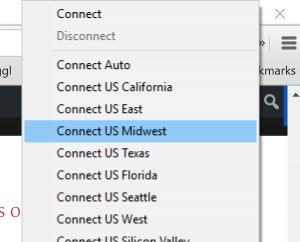The post How to protect your privacy online via VPN from the TPP appeared first on Cord Breaker.
]]>Thanks to Wikileaks, we now know that the TPP will force internet service providers to essentially police their networks. This includes secretly handing over your identity and information to law enforcement. While aimed at skirting piracy, in reality the TPP deal increases surveillance in a massive way.
While the TPP has not been fully ratified yet, it is only a matter of time before it, or something like it puts pressure on internet service providers to comply with it’s overreaching copyright laws.
Protect your online privacy with a VPN now
How to protect your privacy online via VPN from the Trans Pacific Partnership
We’re all for trade liberalization that benefits citizens, but when it encroaches on individual privacy it is time to take some precautions. The best thing you can do as of right now is to encrypt your internet connection via a virtual private network (VPN). This will essentially reroute your internet traffic through an intermediary and make it virtually impossible to track your actions online.
Our favourite service that keeps your information completely anonymous (even from the method of payment you use) is Private Internet Access. They don’t keep any logs on their servers of their customers so there is literally no paper trail of anyone who uses the internet while on their VPN. I have used it for over a year and can’t recommend it enough. It’s fast, reliable and they take privacy very seriously, which with the TPP coming is a very good thing.
Protect your online privacy with a VPN now
The post How to protect your privacy online via VPN from the TPP appeared first on Cord Breaker.
]]>The post How to access NFL Game Pass without blackouts by using a VPN appeared first on Cord Breaker.
]]>How to access NFL Game Pass without blackouts
Luckily there is a simple and reliable solution to local blackouts on NFL Game Pass. A VPN, or virtual private network. The general idea is that you connect to this service when you want services like NFL Game Pass to think you live in the US (or pretty much anywhere else in the world). You just select a region outside of the blackout area and you’re good to go!
Obviously the first step is to be subscribed to NFL Game Pass, so do that first. It’s an awesome service and I encourage you all to pay for it.
Which VPN should I choose?
Le tme skip the formalities. Private Internet Access is far and away the best VPN on the market for the price. They don’t keep any logs and have a stellar reputation and good customer service.The service is also quite fast. I rarely see any drop in speed when using the service.
Avoid NFL blackouts now
How do I get started?
To get up and running head on over to the Private Internet Access VPN website here. Click the big “Get Started Now” button to start your setup.
Probably the best value is going for the one year plan, which works out to $3.33 a month. And believe me, it is well worth the price of admission. You’ll get access to all of this extra online content from around the world, but also be secure in knowing that your identity is protected online. So if you like torrenting (if you’re into that kind of thing), Private Internet Access can give you a bit of piece of mind.
Private Internet Access works on pretty much any device you own (Windows, Mac, Android, iPhone, iPad) and is pretty foolproof to use. It’s simply an app that you open up, select the server you want to use and then click connect! So if I want to access UK Netflix, I can connect to a server in the UK. Same for Japan, the US, Canada etc.
How do I use the Private Internet Access App?
This is the super easy part. Once you sign up for the service they will send you both your login info as well as a link to go download their app for your different devices. For Android you’ll see the PIA app on Google Play and for iOS you’ll see it on the App Store. I use both Windows PCs and Macs at home and both work the exact same way. When you want to mask your location, simply open up the app. When it first starts you’ll see a little man icon appear in your taskbar (Windows) or the top menu bar (Mac). He will be red, meaning that you are currently NOT connected to any Private Internet Access servers.
*There have been some reports online that the Android and iOS app requires GPS on the device to be on in order to use the service. This makes PC’s and Mac’s the preferred platform for using a VPN for MLB games.
On Windows, right click on this little icon and then you’ll see a long list of the different possible servers to connect to. I recommend finding one that that is closest to your actual location. So if I am in Alberta, Canada I may want to choose the “US Midwest” server since it is relatively close geographically. So click on “Connect US Midwest” and the little red man will slowly turn into a little green man. Once he is a bright green colour then you are good to go. Netflix and Hulu will now think you live somewhere in the US Midwest and will grant you access to this content.
Wrap-up
Private Internet Access will get the job done. It is one of the fastest VPN’s on the market and has been confirmed to work very well with NFL Game Pass for bypassing local blackouts. Give it a try.
Avoid NBA blackouts now
Please note that I do get a small commission if you click on the links above (at no cost to you). I have used Private Internet Access for over a year now and absolutely love their service and would not be promoting it if I wasn’t totally happy with it. If you have any questions please do send me an email.
The post How to access NFL Game Pass without blackouts by using a VPN appeared first on Cord Breaker.
]]>The post How to access NBA League Pass without blackouts by using a VPN appeared first on Cord Breaker.
]]>How to access NBA League Pass without blackouts
Luckily there is a simple and reliable solution to local blackouts on NBA League Pass. A VPN, or virtual private network. The general idea is that you connect to this service when you want services like NBA League Pass to think you live in the US (or pretty much anywhere else in the world). You just select a region outside of the blackout area and you’re good to go!
Obviously the first step is to be subscribed to NBA League Pass, so do that first. There is also Ballstreams, but as of right now they aren’t accepting new subscribers at all. But NBA League Pass is a great service so consider paying for it.
Which VPN should I choose?
Le tme skip the formalities. Private Internet Access is far and away the best VPN on the market for the price. They don’t keep any logs and have a stellar reputation and good customer service.The service is also quite fast. I rarely see any drop in speed when using the service.
Avoid NBA blackouts now
How do I get started?
To get up and running head on over to the Private Internet Access VPN website here. Click the big “Get Started Now” button to start your setup.
Probably the best value is going for the one year plan, which works out to $3.33 a month. And believe me, it is well worth the price of admission. You’ll get access to all of this extra online content from around the world, but also be secure in knowing that your identity is protected online. So if you like torrenting (if you’re into that kind of thing), Private Internet Access can give you a bit of piece of mind.
Private Internet Access works on pretty much any device you own (Windows, Mac, Android, iPhone, iPad) and is pretty foolproof to use. It’s simply an app that you open up, select the server you want to use and then click connect! So if I want to access UK Netflix, I can connect to a server in the UK. Same for Japan, the US, Canada etc.
How do I use the Private Internet Access App?
This is the super easy part. Once you sign up for the service they will send you both your login info as well as a link to go download their app for your different devices. For Android you’ll see the PIA app on Google Play and for iOS you’ll see it on the App Store. I use both Windows PCs and Macs at home and both work the exact same way. When you want to mask your location, simply open up the app. When it first starts you’ll see a little man icon appear in your taskbar (Windows) or the top menu bar (Mac). He will be red, meaning that you are currently NOT connected to any Private Internet Access servers.
*There have been some reports online that the Android and iOS app requires GPS on the device to be on in order to use the service. This makes PC’s and Mac’s the preferred platform for using a VPN for MLB games.
On Windows, right click on this little icon and then you’ll see a long list of the different possible servers to connect to. I recommend finding one that that is closest to your actual location. So if I am in Alberta, Canada I may want to choose the “US Midwest” server since it is relatively close geographically. So click on “Connect US Midwest” and the little red man will slowly turn into a little green man. Once he is a bright green colour then you are good to go. Netflix and Hulu will now think you live somewhere in the US Midwest and will grant you access to this content.
Wrap-up
Private Internet Access is your best bet to completely bypass local blackouts on NBA League Pass. Give it a try.
Avoid NBA blackouts now
Please note that I do get a small commission if you click on the links above (at no cost to you). I have used Private Internet Access for over a year now and absolutely love their service and would not be promoting it if I wasn’t totally happy with it. If you have any questions please do send me an email.
The post How to access NBA League Pass without blackouts by using a VPN appeared first on Cord Breaker.
]]>The post How to access MLB.tv without blackouts by using a VPN appeared first on Cord Breaker.
]]>How to access MLB.tv without blackouts
Luckily there is a simple and reliable solution to local blackouts on MLB.tv. A VPN, or virtual private network. The general idea is that you connect to this service when you want services like MLB.tv to think you live in the US (or pretty much anywhere else in the world). You just select a region outside of the blackout area and you’re good to go!
Obviously the first step is to be subscribed to MLB.tv, so do that first.
Which VPN should I choose?
Le tme skip the formalities. Private Internet Access is far and away the best VPN on the market for the price. They don’t keep any logs and have a stellar reputation and good customer service.The service is also quite fast. I rarely see any drop in speed when using the service.
Avoid MLB blackouts now
How do I get started?
To get up and running head on over to the Private Internet Access VPN website here. Click the big “Get Started Now” button to start your setup.
Probably the best value is going for the one year plan, which works out to $3.33 a month. And believe me, it is well worth the price of admission. You’ll get access to all of this extra online content from around the world, but also be secure in knowing that your identity is protected online. So if you like torrenting (if you’re into that kind of thing), Private Internet Access can give you a bit of piece of mind.
Private Internet Access works on pretty much any device you own (Windows, Mac, Android, iPhone, iPad) and is pretty foolproof to use. It’s simply an app that you open up, select the server you want to use and then click connect! So if I want to access UK Netflix, I can connect to a server in the UK. Same for Japan, the US, Canada etc.
How do I use the Private Internet Access App?
This is the super easy part. Once you sign up for the service they will send you both your login info as well as a link to go download their app for your different devices. For Android you’ll see the PIA app on Google Play and for iOS you’ll see it on the App Store. I use both Windows PCs and Macs at home and both work the exact same way. When you want to mask your location, simply open up the app. When it first starts you’ll see a little man icon appear in your taskbar (Windows) or the top menu bar (Mac). He will be red, meaning that you are currently NOT connected to any Private Internet Access servers.
*There have been some reports online that the Android and iOS app requires GPS on the device to be on in order to use the service. This makes PC’s and Mac’s the preferred platform for using a VPN for MLB games.
On Windows, right click on this little icon and then you’ll see a long list of the different possible servers to connect to. I recommend finding one that that is closest to your actual location. So if I am in Alberta, Canada I may want to choose the “US Midwest” server since it is relatively close geographically. So click on “Connect US Midwest” and the little red man will slowly turn into a little green man. Once he is a bright green colour then you are good to go. Netflix and Hulu will now think you live somewhere in the US Midwest and will grant you access to this content.
Wrap-up
Private Internet Access will do the job, and well. Say goodbye to local blackouts. For MLB.tv this is probably the best service for the price.
Avoid MLB blackouts now
Please note that I do get a small commission if you click on the links above (at no cost to you). I have used Private Internet Access for over a year now and absolutely love their service and would not be promoting it if I wasn’t totally happy with it. If you have any questions please do send me an email.
The post How to access MLB.tv without blackouts by using a VPN appeared first on Cord Breaker.
]]>The post How to access NHL Gamecenter without blackouts by using a VPN appeared first on Cord Breaker.
]]>How to access NHL Gamecenter without blackouts
Now NHL Gamecenter is a great service. The only issue is getting around these pesky blackouts. Luckily there is a simple and reliable solution. A VPN, or virtual private network. The general idea is that you connect to this service when you want services like NHL Gamecenter to think you live in the US (or pretty much anywhere else in the world). You just select a region outside of the blackout area and you’re good to go!
Obviously the first step is to be subscribed to NHL Gamecenter. It’s usually just over $100 for the season which is pretty great. Your other option would be to use Hockeystreams. Unfortunately right now Hockeystreams is not accepting new customers so NHL Gamecenter is the only game in town right now.
Which VPN should I choose?
Le tme skip the formalities. Private Internet Access is far and away the best VPN on the market for the price. They don’t keep any logs and have a stellar reputation and good customer service.The service is also quite fast. I rarely see any drop in speed when using the service.
Avoid NHL blackouts now
How do I get started?
To get up and running head on over to the Private Internet Access VPN website here. Click the big “Get Started Now” button to start your setup.
Probably the best value is going for the one year plan, which works out to $3.33 a month. And believe me, it is well worth the price of admission. You’ll get access to all of this extra online content from around the world, but also be secure in knowing that your identity is protected online. So if you like torrenting (if you’re into that kind of thing), Private Internet Access can give you a bit of piece of mind.
Private Internet Access works on pretty much any device you own (Windows, Mac, Android, iPhone, iPad) and is pretty foolproof to use. It’s simply an app that you open up, select the server you want to use and then click connect! So if I want to access UK Netflix, I can connect to a server in the UK. Same for Japan, the US, Canada etc.
How do I use the Private Internet Access App?
This is the super easy part. Once you sign up for the service they will send you both your login info as well as a link to go download their app for your different devices. For Android you’ll see the PIA app on Google Play and for iOS you’ll see it on the App Store. I use both Windows PCs and Macs at home and both work the exact same way. When you want to mask your location, simply open up the app. When it first starts you’ll see a little man icon appear in your taskbar (Windows) or the top menu bar (Mac). He will be red, meaning that you are currently NOT connected to any Private Internet Access servers.
On Windows, right click on this little icon and then you’ll see a long list of the different possible servers to connect to. I recommend finding one that that is closest to your actual location. So if I am in Alberta, Canada I may want to choose the “US Midwest” server since it is relatively close geographically. So click on “Connect US Midwest” and the little red man will slowly turn into a little green man. Once he is a bright green colour then you are good to go. Netflix and Hulu will now think you live somewhere in the US Midwest and will grant you access to this content.
Wrap-up
Private Internet Access is absolutely my pick for a simple and reliable VPN for the everyday user. It’s ease of use, reliability and speed are heads and shoulders above its competition. It just works. That’s why I have used it consistently for the past year and a half.
For NHL Gamecenter this is probably the best service for the price.
Avoid NHL blackouts nowPlease note that I do get a small commission if you click on the links above (at no cost to you). I have used Private Internet Access for over a year now and absolutely love their service and would not be promoting it if I wasn’t totally happy with it. If you have any questions please do send me an email.
The post How to access NHL Gamecenter without blackouts by using a VPN appeared first on Cord Breaker.
]]>The post How to watch Key and Peele in Canada (and anywhere else outside the US) appeared first on Cord Breaker.
]]>But I have a solution. Actually, two solutions that will give you access to all of this Key and Peele content once again.
How to watch Key and Peele in Canada
Method #1: Using UnblockUs
The first tool is what is sometimes called a SmartDNS service or DNS masker. It basically fools specific sites into thinking that you are located somewhere else (like the US). I’ve been using UnblockUs for several years now due to its ease of use and really great customer service. It works on pretty much every device you could imagine (PC, Mac, game consoles, streaming boxes) and is also really cheap. At $4.99 a month, it will also unlock additional Netflix regions for you (of course if you already have a Netflix account).
I have made a simple tutorial video on how to get started below:
Method#2: Using Private Internet Access (VPN)
The second method is also really simple. But it is possibly even more flexible. Not only will it fool specific services like Netflix and Hulu, but it will for intents and purposes make your whole computer look like it is located somewhere else. This is using a technology called a “virtual private network” or VPN.
The service that I use (and trust) is called Private Internet Access. It works well and, just like UnblockUs, works on almost all devices. It’s actually even cheaper at about $3.99 a month in Canada. And you will be able to completely bypass any geoblocking as well as mask your location online generally.
If you want to give it a try, head on over to the Private Internet Access website. I have also written a pretty detailed piece about how to get started here: How to get American Netflix in Canada with a VPN.
Get access to Key and Peele via VPN now
Disclaimer: I earn a small commission for everyone that signs up to UnblockUs or Private Internet Access from the above links at no cost to you. But I truly do support their services and would wholeheartedly recommend them to anyone.
The post How to watch Key and Peele in Canada (and anywhere else outside the US) appeared first on Cord Breaker.
]]>The post How to get American Netflix in Canada with a VPN appeared first on Cord Breaker.
]]>How to get American Netflix in Canada with a VPN
Basically a VPN just routes your internet traffic through another server that is located somewhere other than where you live. So you could install a VPN from the US and make websites like Netflix and Hulu think that you are accessing their site from the US.
Which VPN should I choose?
I have tried out several (both free and paid) and have been most happy with Private Internet Access. And if you do a quick search online you’ll see that a lot of users trust them with their data. They don’t keep any logs and have a stellar reputation and good customer service. And best of all, the service is VERY fast. You see, when you route your internet traffic through another server, there can sometimes be drops in speed. But with Private Internet Access it really doesn’t slow down at all. I can still consistently enjoy 1080p streaming with surround sound on Netflix without a hitch, all while enjoy that sweet sweet American Netflix content. It’s quite simply the best VPN service out there right now.
Get access to American Netflix now
How do I get started?
To get up and running head on over to the Private Internet Access VPN website here. Click the big “Get Started Now” button to start your setup.
Probably the best value is going for the one year plan, which works out to $3.33 a month. And believe me, it is well worth the price of admission. You’ll get access to all of this extra online content from around the world, but also be secure in knowing that your identity is protected online. So if you like torrenting (if you’re into that kind of thing), Private Internet Access can give you a bit of piece of mind.
Private Internet Access works on pretty much any device you own (Windows, Mac, Android, iPhone, iPad) and is pretty foolproof to use. It’s simply an app that you open up, select the server you want to use and then click connect! So if I want to access UK Netflix, I can connect to a server in the UK. Same for Japan, the US, Canada etc.
How do I use the Private Internet Access App?
This is the super easy part. Once you sign up for the service they will send you both your login info as well as a link to go download their app for your different devices. For Android you’ll see the PIA app on Google Play and for iOS you’ll see it on the App Store. I use both Windows PCs and Macs at home and both work the exact same way. When you want to mask your location, simply open up the app. When it first starts you’ll see a little man icon appear in your taskbar (Windows) or the top menu bar (Mac). He will be red, meaning that you are currently NOT connected to any Private Internet Access servers.
On Windows, right click on this little icon and then you’ll see a long list of the different possible servers to connect to. I recommend finding one that that is closest to your actual location. So if I am in Alberta, Canada I may want to choose the “US Midwest” server since it is relatively close geographically. So click on “Connect US Midwest” and the little red man will slowly turn into a little green man. Once he is a bright green colour then you are good to go. Netflix and Hulu will now think you live somewhere in the US Midwest and will grant you access to this content.
Wrap-up
So that’s it! Definitely consider signing up for Private Internet Access. It’s ease of use, reliability and speed are heads and shoulders above its competition. It just works. That’s why I have used it consistently for the past year and a half. Happy Netflixing!
Get access to American Netflix now
Please note that I do get a small commission if you click on the links above (at no cost to you). I have used Private Internet Access for over a year now and absolutely love their service and would not be promoting it if I wasn’t totally happy with it. If you have any questions please do send me an email.
The post How to get American Netflix in Canada with a VPN appeared first on Cord Breaker.
]]>