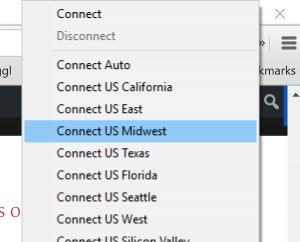The post How to access NBA League Pass without blackouts by using a VPN appeared first on Cord Breaker.
]]>How to access NBA League Pass without blackouts
Luckily there is a simple and reliable solution to local blackouts on NBA League Pass. A VPN, or virtual private network. The general idea is that you connect to this service when you want services like NBA League Pass to think you live in the US (or pretty much anywhere else in the world). You just select a region outside of the blackout area and you’re good to go!
Obviously the first step is to be subscribed to NBA League Pass, so do that first. There is also Ballstreams, but as of right now they aren’t accepting new subscribers at all. But NBA League Pass is a great service so consider paying for it.
Which VPN should I choose?
Le tme skip the formalities. Private Internet Access is far and away the best VPN on the market for the price. They don’t keep any logs and have a stellar reputation and good customer service.The service is also quite fast. I rarely see any drop in speed when using the service.
Avoid NBA blackouts now
How do I get started?
To get up and running head on over to the Private Internet Access VPN website here. Click the big “Get Started Now” button to start your setup.
Probably the best value is going for the one year plan, which works out to $3.33 a month. And believe me, it is well worth the price of admission. You’ll get access to all of this extra online content from around the world, but also be secure in knowing that your identity is protected online. So if you like torrenting (if you’re into that kind of thing), Private Internet Access can give you a bit of piece of mind.
Private Internet Access works on pretty much any device you own (Windows, Mac, Android, iPhone, iPad) and is pretty foolproof to use. It’s simply an app that you open up, select the server you want to use and then click connect! So if I want to access UK Netflix, I can connect to a server in the UK. Same for Japan, the US, Canada etc.
How do I use the Private Internet Access App?
This is the super easy part. Once you sign up for the service they will send you both your login info as well as a link to go download their app for your different devices. For Android you’ll see the PIA app on Google Play and for iOS you’ll see it on the App Store. I use both Windows PCs and Macs at home and both work the exact same way. When you want to mask your location, simply open up the app. When it first starts you’ll see a little man icon appear in your taskbar (Windows) or the top menu bar (Mac). He will be red, meaning that you are currently NOT connected to any Private Internet Access servers.
*There have been some reports online that the Android and iOS app requires GPS on the device to be on in order to use the service. This makes PC’s and Mac’s the preferred platform for using a VPN for MLB games.
On Windows, right click on this little icon and then you’ll see a long list of the different possible servers to connect to. I recommend finding one that that is closest to your actual location. So if I am in Alberta, Canada I may want to choose the “US Midwest” server since it is relatively close geographically. So click on “Connect US Midwest” and the little red man will slowly turn into a little green man. Once he is a bright green colour then you are good to go. Netflix and Hulu will now think you live somewhere in the US Midwest and will grant you access to this content.
Wrap-up
Private Internet Access is your best bet to completely bypass local blackouts on NBA League Pass. Give it a try.
Avoid NBA blackouts now
Please note that I do get a small commission if you click on the links above (at no cost to you). I have used Private Internet Access for over a year now and absolutely love their service and would not be promoting it if I wasn’t totally happy with it. If you have any questions please do send me an email.
The post How to access NBA League Pass without blackouts by using a VPN appeared first on Cord Breaker.
]]>The post NBA League Pass VS Ballstreams head to head appeared first on Cord Breaker.
]]>
Basketball season is just around the corner and I couldn’t be more excited. There are tonnes of different ways to get your favourite games, but which online service should you subscribe to this year so you can follow your favourite NBA team? NBA League Pass or Ballstreams? Here are the major factors that come into play when considering these services:
Local blackouts
The issue with NBA League Pass and services like it are the local game blackouts. In other words, if you’re in Chicago and want to watch the Bulls game, you may find yourself looking at a blank screen saying something like “Sorry, access to this game is not available due to local blackout restrictions.” It hurts, and it also severely limits the usefulness of services like NBA League Pass due to the fact that most people want to watch their home team.
NBA League Pass also enforces national blackouts within the US. This means that if a game is on ABC, ESPN, TNT or NBA TV then you’re probably out of luck getting it on NBA League Pass in the US.
Ballstreams.com does not have any blackouts whatsoever. Also, international users of NBA League Pass actually get a much better experience and it is much more worth their while due to lack of blackouts. It looks like a lot of international (not North American) users of NBA League Pass are quite happy with the service.
Use a VPN like Private Internet Access
The most foolproof way of avoiding local blackouts right now is using a VPN service like Private Internet Access. Basically this service allows you to appear to be in any number of locations (including many in the US) to skirt around blackouts. It works and it is also a great tool to protect your privacy online.
Check out Private Internet Access now
Use a DNS masker like UnblockUs
You can completely bypass blackout restrictions on NBA League Pass by using a service called UnblockUs. It is actually a really painless process to set it up on your individual device or even at your router. If you want to learn more, we also wrote a post going into the details about UnblockUs and avoiding blackouts here.
Point Ballstreams due to it not having blackout restrictionsWhat devices are you using?
The biggest factor in choosing a service is obviously whether you can watch it on your favourite device. Watching the big game is fine on your laptop, but often you will want it on the big screen.
Here is a breakdown of what devices each service works on.
NBA League Pass VS Ballstreams.com by the numbers:
| Streaming box | NBA League Pass | Ballstreams.com |
| Roku | Yes | Yes |
| Chromecast (native support) | Yes | Yes (from web browser and Android app) |
| Kodi | Yes | Yes |
| Apple TV | Yes | Yes (airplay) |
| Xbox One | Yes (via NBA Game Time app) | Yes (via browser only) |
| PS4 | Yes | Yes (via browser only) |
| Xbox 360 | Yes (via NBA Game Time app) | Yes (via browser only) |
| PS3 | Yes | Yes (via browser only) |
| PC | Yes | Yes |
| Mac | Yes | Yes |
| Android TV | No | Yes (sideloaded) |
So, this looks like it is sort of a tie on the app front. Depending on your technical skill, you should be able to get Ballstreams up and running on any device on the market. Both Plex and Serviio also have channels for Ballstreams which expand its compatibility to game consoles.
This one is a tie as there is no clear winnerQuality
NBA League Pass claims to be “HD Quality” on their website which I will assume means that it approximates a 720p resolution. Ballstreams also claims to go “up to” 720p resolution but also says that the stream can be transferred at a full 60 frames per second. In either case, this will really depend on your connection. It is worth noting that there are some complaints online about specific game feeds on Ballstreams being of low quality.
I’ll make this one a tie.Lag
Lag can be a major consideration for any online streaming service. NBA League Pass can have up to a 90 second delay whereas Ballstreams.com has a much shorter 1-3 second lag. I know that I like to look at social media while watching the game, so having a shorter delay can guard against major spoilers.
Point Ballstreams due to less lag.Access to games
Ballstreams is the hands down winner in this category. It gives you access not just to regular season NBA games, but a wealth of other streams including: NBA summer league, NBA pre-season, NBA playoffs, the NBA draft, NCAA final four games, Live Olympic games, and a tonne of archived games available on demand.
NBA League Pass has tiered plans, the highest of which adds on home/away announcers and the video vault. It also includes an archive for on-demand access (past 3 seasons), NBA summer games, and playoff games. NBA League Pass also has what they call their “NBA Team Pass” which gives full access to live and on demand access to games for one team. Not bad.
Point Ballstreams for more streaming content and less restrictionsCost
Ok, so this is what you’ve been waiting for.
Ballstreams.com: $89.99 for a year
NBA League Pass: $189.99 per year (early bird)
Point Ballstreams for better value.Legality
This is key. Ballstreams is indeed an “illegal” service. Their servers are located in Europe and could be shut down at any time due to the NBA taking them to court. It hasn’t happened yet, but this service is definitely grey market. If you’re at all concerned about legal issues, stick with NBA League Pass which is the official app.
NBA League Pass VS Ballstreams wrap up
By the numbers Ballstreams beats out NBA League Pass handily. They are on par in terms of device support but I know for a fact that someone that is less technical may have issues getting Ballstreams up and running on their TV streaming box or game console. If you’re just watching on your laptop or desktop PC then you are good to go on either.
To avoid the local and national blackouts on NBA League Pass, which virtually cripple the service in North America, then I highly recommend using a service like UnblockUs. This will unblock all of the blackouts and make NBA League Pass much more useful.
Happy cord cutting!
Disclaimer: Ballstreams.com is not a legal service. Their servers are located in Europe so there is a chance that the service could be shut down anytime. Cord Breaker does not condone illegal activity in any way. When in doubt, go with the legal option, which is NBA League Pass.
The post NBA League Pass VS Ballstreams head to head appeared first on Cord Breaker.
]]>