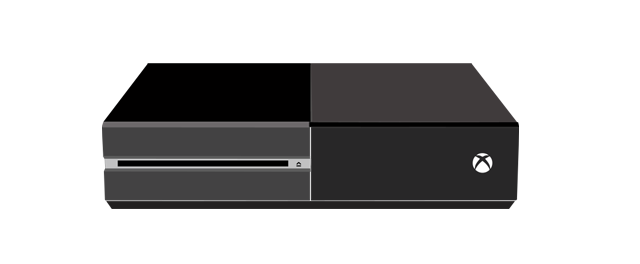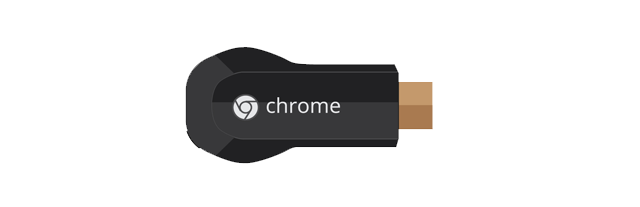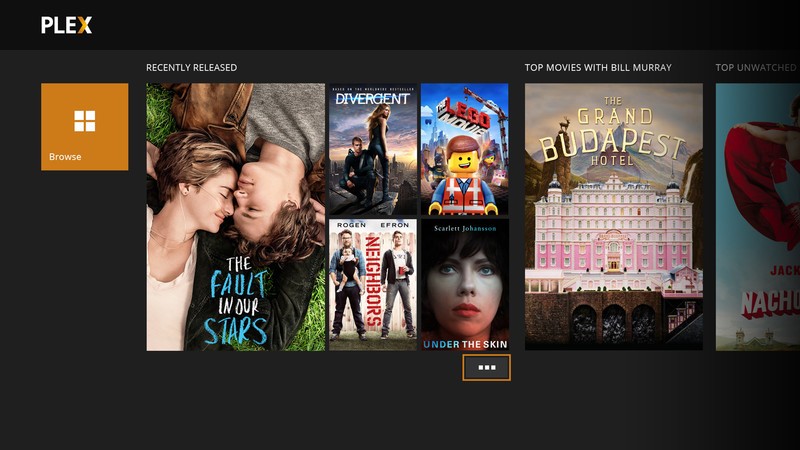The post Cord cutting equipment – My gear setup (2015 edition) appeared first on Cord Breaker.
]]>My cord cutting equipment setup
The TV/Display – Panasonic TH46PZ80
It’s an oldie but a goodie. I still see the benefits in black levels and colour accuracy that come from a good old plasma. You can have your newfandangled LEDs, I’ll stick with this.
Audio setup – Denon AVR2307CI
Again, a bit of a dated receiver, but it gets the job done. The important piece here is that the receiver has a couple of HDMI ports and decent power to push my Miller and Kreisel speakers (110W per channel to be exact). I also see this as the brains of my system. All of my video sources go in and I output one HDMI cable to my TV to keep everything nice and clean. I’m not adding it as a separate piece, but I also have a set of wireless headphones that I use to not drive my girlfriend nuts. That one is key.
Main video streaming box – Xbox One
Right now I can’t find anything that really touches the Xbox One for simplicity and power. Check out this post that makes the case for the Xbox One as the ultimate streaming device out right now. I may be experimenting with adding an NVIDIA Shield TV to the mix in the coming months, but for right now I’m all about the Xbox One.
Secondary streaming device – Chromecast
If you’re a cord cutter, you need a Chromecast. Period. End of argument. It’s $39… The Chromecast is my go-to piece of gear when I want to browse Youtube or send any out-of-the-ordinary video from my PC to my home theatre through it’s full screen casting. Check out this piece that argues why Chromecast is so irreplaceable in my cord cutting arsenal.
Over-the-air antenna – Mohu Leaf 50
It’s nothing special, but it gets me most of the local stations that I need. And it doesn’t look like it’s from 1953 which is great. If you don’t know why you would want an antenna in your setup, check out this post about the HD channels you can expect if you cut the cord. Oh yeah, and they’re free!
Video server – Mac Mini
Yes, I get it. Dorks don’t like Macs. But in my research, the Mac Mini was actually one of the best bets for those who need a bit of processing power to transcode video and audio at a decent price. I’m sure I could have built a PC for a bit cheaper, but to be honest, I just wanted to plug and play something in there. And so far it’s been great. I can transcode multiple 1080p streams at once on Plex and send that video to either the Xbox One or the Chromecast. Not to mention it’s nice to have a compact computer around for random internet surfing.
Remote – Logitech Harmony Smart Control
Tying it all together is my Logitech Harmony Smart Control. It is just plain awesome. But more importantly, it is super simple and never freaks out. I have some of those sticky IR sensors on hard to reach components just to make sure that my gear gets the on / off commands every time. Find out why I think this remote is the best out there for most people. Spend a hundred bucks and get something like this. You won’t regret it.
What cord cutting equipment do you have?
I’m curious as to what other cord cutters are rockin’ in their setups. Leave your gear setup in the comments, hopefully we can all give each other some great ideas. And if you have any questions about my gear setup please let me know!
The post Cord cutting equipment – My gear setup (2015 edition) appeared first on Cord Breaker.
]]>The post What’s the best universal remote control for cord cutters? appeared first on Cord Breaker.
]]>My pick for best universal remote control for cord cutters
Now this is relatively subjective, but here is my pick: The Logitech Harmony Smart Control.
There are a couple long-held beefs that I have with remote controls that this remote handles nicely.
1. They are hard to setup and complicated to update
This is an area that Harmony nailed a few years ago. Unlike some other remote brands that really need a professional to program, the Harmony line uses a really easy to use database of pretty much every device that exists. I can’t tell you how many times I’ve wanted to pull my hair out when reprogramming my old URC remote. Get a new device with the Harmony? Just log into the app and adjust your setup in the graphical user interface. I added a new device to my setup a couple months ago and it literally took all of 5 minutes to fix up everything in the app on my Mac.
The Harmony Smart Control uses a macro-based system so you have 3 activity buttons (each doubling with a long press to a total of 6 activities) that you can apply a macro to. A macro is where you would say:
“Okay, when I press the movie button: turn on my TV to this input, turn on my A/V receiver to DVD, then switch on my Xbox One.”
Then the system automatically walks through those steps when you push the button. Now onto my other big beef with other remotes.
2. They are massive battery hogs
I’ve owned a bunch of remotes over the years. But even my previous Harmony remotes suffered from horrendous battery life due to one thing: big bright screens. Like your smartphone, the screen is what draws the most juice. I picked the Harmony because… get ready for it… It doesn’t have a screen! It’s a simple looking remote with only physical buttons. And because of that, the internal watch-sized battery lasts close to three years! I’ve had my remote for over a year and haven’t even thought about the battery.
Look, I have enough stuff around the house that needs charging daily. My TV remote does not need to be part of that.
What makes the Logitech Harmony Smart Control so great for cord cutters?
This remote works on your WIFI network which is a bit different than most of the remotes on the market. And since most cord cutters pride themselves on a good local network, why not piggyback on this?
Older remotes relied on one of two ways of communicating with your equipment. First is the old fashioned infrared (IR) signal. Meaning that when you press a button, you generally need line of site to interact with the devices that are in front of you. This causes a couple issues (especially for home theatre folks). (1) Your stuff needs to be visible. You can’t hide your stuff in a cabinet or another room with a strictly IR remote. (2) IR is pretty awful for macros. I remember a decade ago when IR remotes were all the rage and you would click the “Watch TV” button. All of your gear would start clicking on… Until… that one piece missed the signal. Then you’re stuck. I remember many times in frustration when I would have to physically get up and turn off the devices manually to get back to square one. You might as well have not had a remote to begin with!
The other way that remotes generally communicate is via radio frequency. Now don’t get me wrong, I love RF! The problem lies in the fact that RF can (1) interfere with other equipment in the home, and (2) the devices that were really good at RF tend to be ones aimed at custom home theatre installers, not just an average consumer. RF remotes communicate with a central controller that sits with the equipment and convert the RF signals to IR signals. So in actuality, this system uses IR at the end of the chain. IR codes are sent out via IR flashers stuck to your equipment that come from the remote control box.
The Harmony Smart Control does something similar to the RF remotes, but it simply uses WIFI instead of normal RF for the first step in the chain. But why is being on WIFI helpful? Well, like I said, everyone has a WIFI network now, so it just makes sense to use it. Second, the Harmony Smart Control can also use your smartphone or tablet as a secondary remote since it is now a network connected device.
For the more technically inclined the Harmony Smart Control can also connect to IR flashers sent from the control box to devices that are maybe harder to reach. Out of the box the remote relies on a single flasher that “floods” the area near your equipment with IR blasts. This works well, but only if your equipment is all visible from the control box. I personally have two extra IR flashers going to my Xbox One (which is notoriously hard to trigger) and my TV which is a bit finicky as well. Nothing beats not having to point the remote at anything anymore. it even works while under a blanket.
The wrap up
So technicalities aside, the major reason I use the Logitech Harmony Smart Control is because it is easy. I know how to use some of the more complicated systems out there. And for many home theatres things like Crestron are totally necessary. But for 90% of cord cutters out there, they just need a reliable, simple remote. The Harmony Smart Control is that remote for me.
Take the plunge, get a remote
Happy cord cutting!
Please note that some of the links to the devices above are Amazon affiliate links, meaning that if you click and purchase one, I get a small commission at no cost to you. I’d appreciate it if you do click on them if you are considering buying anyway. But truthfully I do own a Harmony Smart Control and it is super awesome.
The post What’s the best universal remote control for cord cutters? appeared first on Cord Breaker.
]]>The post The Xbox One has become the cord cutter’s dream and I’m reaping all of the benefits appeared first on Cord Breaker.
]]>But dare I say, I think the Xbox One is starting to come into its own. I’m starting to really understand the approach Microsoft was promoting way back in 2013. I think the Xbox One truly is the best machine for any would-be cord cutter out there. I personally use it as my multimedia hub and couldn’t be happier.
I’m a casual gamer. I tear it up on The Crucible in Destiny from time to time (damn you Xur, damn you to hell!). But the majority of my use of my Xbox One is as a multimedia hub.
How Xbox One helps me in cord cutting
Any decent system that aims to ditch cable needs a rock solid streaming device of some kind. I’ve used several, including the WDTV Live, Xbox 360, Roku and, of course the Swiss Army knife of the streaming world, the Chromecast. But nothing has come close to the Xbox One in terms of speed, connection quality and interface.
Speed
I live in an apartment that doesn’t make using wired connections very simple or asthetically pleasing. But streaming 1080p movies with surround sound isn’t exactly the easiest on the home network. But low and behold, when I connected the Xbox One to my A/C router, boom! It worked. Beautifully. No hiccups. No artifacting. These were all things I dealt with when using the other devices above. I stream content from Plex at ridiculously high bitrates with full DTS Master HD sound with no problem.
Capability
The Xbox One is a very capable machine when it comes to decoding video files. MKV files are decoded natively and support for Dolby Digital and DTS is a breeze. But one of the really great things about the audio processing on the Xbox One is how it actually transcodes the audio to either Dolby Digital or DTS no matter what the source material is. I have a wireless headset that can decode Dolby Digital, so the fact that the Xbox One does the heavy lifting and outputs a sound format that my headphones are compatible with is real bonus. In comparison, the WDTV Live didn’t handle movies with DTS soundtracks very well and I would find myself having to stumble around through the menu to switch between audio settings.
Interface
Let’s be honest, some of the interfaces that come with video streaming devices are god awful. I love my WDTV Live, but I’m the first one to admit that it’s interface looks like cat barf on a hot day. It lags, freezes and just generally is not a great experience. Xbox One is the opposite. The interface works. It gets out of the way and allows me to sit down on the couch and be watching something ten seconds later.
Apps
Like I said before, I use Plex as my media centre religiously. Seriously, if you aren’t using Plex I don’t know what’s wrong with you (no offence to the guys over at Kodi). The apps I use the most for consuming media:
- Plex
- Netflix
- NHL Gamecenter (for my Ottawa Senators fix)
- Twitch
- Youtube
The modern design on each of these apps is great, but I wasn’t super impressed with the music offerings on Xbox One. But let me fill you in on a secret…
My secret, HDMI passthrough
HDMI passthrough sounds like the most boring thing ever. But it’s actually one of the more useful pieces of technology on the Xbox One. Take any HDMI device, plug it into the HDMI input on the back of the Xbox One. Now you can access that device from the Xbox One interface via the TV app.
I have my Chromecast plugged into one of those HMDI ports which solves the Xbox One’s music app problem. Now I can add these apps to my list since I can access them via Chromecast:
- Google Play Music
- Songza
- PocketCasts (for my money the best single podcast app that exists)

Do yourself a favour and buy yourself a Chromecast. Your Youtube browsing will be at least 400% more efficient!
Other tips
If you’re serious about movies and having your media sit in another room, consider getting a Mac Mini. I’m not a Mac fanboy or anything like that, but the Mac Mini does an amazing job with transcoding video on the fly for streaming via Plex to my Xbox One.
Get a TV tuner. I haven’t done this yet, but Microsoft just released a digital tuner for the Xbox One that you plug your over-the-air HDTV antenna into so you can tune into local broadcasts. See my post about HDTV via antenna here. Apparently its works really well and Microsoft has promised to bring full DVR functionality to the Xbox One soon.
Get a universal remote. I have a Logitech Harmony Smart Control remote that is perfect. It is simple, durable and talks to the Xbox One flawlessly. And the battery on the thing lasts three years! I also have a home theatre setup, so it really simplifies the whole experience of controller my TV, receiver, Xbox One.
The future is looking bright
The Xbox One might have stumbled out of the gate a bit. But honestly, I think it’s really growing into the machine it always wanted to be. And cord cutters like myself are better off for it. So if you were on the fence about whether the Xbox One is for you, give it a serious shot if you intend on cutting the cord anytime soon.
There is a new 1TB storage version of the Xbox One which looks pretty awesome. In Canada it’s going for$449 right now with the Halo Master Chief Collection.
The post The Xbox One has become the cord cutter’s dream and I’m reaping all of the benefits appeared first on Cord Breaker.
]]>