Google released their Chromecast video streaming dongle in July 2013. And nobody really knew what the heck it was… In the end this little device ended up being the most versatile cord cutting devices in my arsenal. Let’s make this quick shall we?
Chromecast guide:
What is a Chromecast?
A Chromecast is a small HDMI dongle that plugs into a port on your TV or home theatre receiver. It is powered by a small USB adapter that uses micro USB to connect to the device (much like an Android phone or Blackberry). That’s it for the hardware! The Chromecast sits on your WIFI network and is then controlled by one of several different types of devices on your network as a sort of remote: mobile phones, tablets, and computers can all control it. This is where the magic happens…
How does it work?
The Chromecast is interesting because it sort of flips the idea of video streaming on it’s head. Normally a piece of hardware at the TV (a streaming box) will actually be fed video content from another device like a computer over your home network. So you have two steps. The video is served from the internet to the computer, then the computer streams the video to the receiver device. The Chromecast doesn’t generally do this. Let’s say I go on my Android phone, open the Netflix app, find the show I want, and then click this “Google Cast” button:
What then happens is the Chromecast itself goes online and finds that video that you selected and streams it directly from the internet. In this sense, you are just pointing the Chromecast to whatever content you want to watch and it does the rest. It also means that you need to use your smartphone, tablet or computer as a remote for the Chromecast. One advantage of this is that it is much easier to type in names of videos on your phone than on some clunky TV-based streaming box. Have you ever tried to surf Youtube on an Xbox? Ugh… This is probably the number one thing I use my Chromecast for, surfing Youtube.
What can Chromecast access?
When the device was first released the number of apps on Google Play and the Apple App Store that were Chromecast compatible were few and far between. Now, just a couple years later, it is an exception to the rule if a major streaming service does not support the Chromecast. Just this August HBO Now launched their Chromecast feature on their app.
Google maintins a pretty good list of compatible apps here. Pretty much every major sport is represented in there except for the nagging exclusion of the NHL Gamcenter app… I’m waiting! I use my Chromecast to listen to music, play podcasts, stream photos to my TV, and of course watch videos.
Advanced use of the Chromecast
One really great feature is that you can send any browser screen from a computer screen running Chrome to the Chromecast. It is technically a “beta” feature but generally works as advertised. It is a more traditional approach to streaming though. Your computer is literally streaming its screen over your network this time so there is sometimes some lag. But I have used it several times to stream NHL games from the NHL Gamecenter app or from a major television network website. Just because there isn’t a supported app for something, doesn’t mean the Chromecast can’t tackle it with this handy feature.
How much is it?
I always tell people that the Chromecast is a no brainer.
In Canada it is $39.99.
It is absolutely the biggest steal in the cord cutting game. It provides tonnes of value and at that price it is almost worth buying one for every TV in the home so you have access to Netflix, HBO, Plex and any other service you use. Seriously, I use this thing everyday.
This is just skimming the surface of what you can do with this little workhorse but it gives you a good idea of why the Chromecast should probably be your first purchase for your cord cutting arsenal. Stay tuned for some more in-depth Chromecast tips and tricks. Happy casting!




[…] /index.php/2015/08/08/chromecast-guide-a-cord-cutters-best-friend/ […]