Thanks so much for subscribing! In return, you get this handy resource guide. In it, I have brought together all of the best resources for beginner (and not so beginner) cord cutters. By following these steps, you can dramatically reduce your monthly entertainment bill. In not time, you’ll be saving more than $500 a year. Enjoy!
Are you a bit lost when it comes to cord cutting? Not sure where to start? Well this page is exactly the right place. In 10 minutes I will have you ready to cut the cord and leave cable TV in the dust. This page contains the tools and tips that will help you get ready and feel confident that cutting the cord is for you.
What is cord cutting?
Cord cutting is the process of cancelling your traditional cable bill in favour of using internet-based streaming services to deliver multimedia content.
What is cord cutting not?
First of all, cord cutting is not illegal. Many seem to assume that cutting the cord is illegal in some way. While there are certainly individuals that will use illegal pirating to obtain content, that really doesn’t have to do with cord cutting. Everything in this guide is 100% legal.
Second, cord cutting is not just for hipsters or techies. More and more people are cord cutting everyday. Normal people that aren’t particularly tech savvy. Let’s say that cord cutting is going mainstream.
Okay. Let’s get down to business shall we? By following the next five steps, you’ll be ready to cut the cord in no time.
Cord cutting guide – Get started
Step 1: Figure out what TV you truly need
I often hear people say that “cord cutting requires sacrifice.” In a way that is true. You’re not going to end up with 800 channels like on some premium cable subscriptions. But is 800 channels actually what you need? When was the last time that you visited some of those channels relegated to the dark corners of your cable subscription?
The truth is that most people only jump between a few favourite channels and ignore the rest. This is why this first step is so important.
I recommend taking note of which channels you’re actually using. What content is on these channels that you absolutely can’t live without? Literally write these programs down. Is it getting the full season of New England Patriots games that is important to you? Is it Two Broke Girls? Just joking, nobody likes Two Broke Girls , nobody. I would argue that somehow Two Broke Girls is worse than Two and a Half Men . Aaaaand I’m off track.
The main message here is to think critically abut your actual viewing patterns. Make note of them and move to step 2.
Step 2: Find out if you can get that content somewhere else
There are actually a couple main places that you can find content other than traditional cable services.
The first place to check actually doesn’t even involve the internet at all. Did you know you can likely tune into 5-10 local high definition channels over-the-air? Oh, and it’s free! It always surprises me how many people are not aware of what is called over-the-air (OTA) HDTV. I wrote a tutorial on how to figure out what you can tune into with a normal TV antenna here. It’s the perfect way to continue to get local news and some of the big network stations. Yes, you’ll still get the Oscars broadcast. Yes, you’ll likely still be able to watch The Tonight Show.
Find out what channels you get
The next step would obviously be to get your hands on a good HDTV antenna. I own a Mohu Leaf 50 and it is excellent. It can tune into about 10 stations in Ottawa, Canada. In many other cities you can probably get quite a few more. These antennas come in many shapes and sizes (some for outdoor, some for indoor) so think about what is feasible for you. The best location is to have one in the attic or actually mounted to your roof, but for most, a simple indoor antenna is all that is possible. But to be completely honest, it’s probably all you need.
The second place that you’re going to get your TV and movie content is through online streaming services. A lot of it is actually from free services, but some, like Netflix , are a paid subscription. I recommend using the service called “Can I Stream It” to find out what services support the shows you highlighted in step 1. Make note of the services that are going to cover the shows you need. You’ll need these for step 3 below.
There are some interesting “hybrid” services that have launched just recently. I consider this “shaving the cord” since they are basically online subscriptions to actual live cable programming. The two most exciting are SlingTV which is on Xbox One and Playstation Vue which is on Playstation 4. They’re not cheap, but they could be a go-between for folks that aren’t ready to fully cut the cord.
Step 3: Do a budget and calculate your costs
The next step is to actually map out how much your streaming solution will cost in comparison to your current cable TV package.
I have created a handy cord cutting calculator that will allow you to calculate your cord cutting costs. Simply open up the tool by clicking on the button below. Enter your current cable/internet bill, your potential new internet bill (just the internet) and the streaming service subscriptions that you will need. The calculator will tell you your potential savings.
Calculate your savings now
Did the calculator show you that you are going to save some money? Awesome! Don’t forget that your cord cutting starter budget will include some costs for initial equipment. After all, we need to get the technology that actually connects to these services in place.
Step 4: Choose your gear
The next step is to figure out what media streaming box will fill your needs best. To help you make this choice I have created two resources for you.
The first is a post that I did on the Top seven best media streamers out today. This isn’t every device on the market, but it covers some of the most popular, and in my opinion the best options for beginners.
The top seven media streamers
The second resource that I want you to check out is our Ultimate online video streaming service list. You won’t find a more complete list on the web. It takes the above media streamers and lays out exactly what services are on each platform.
The Ultimate online video service list
If you’re curious about my setup, I use an Xbox One as my main media streamer. Find out why I made that choice here. I also regularly use a Chromecast for some very specific cord cutting tasks which I outlined here.
Step 5: Cancel your cable and boost your internet package
Well. It’s time to actually do the cord cutting. Probably the most satisfying step in this whole thing, getting on the phone and cancelling your cable service. Don’t get pushed around by your cable company when you call. It’s their job to try to keep you as a customer. But as you saw in the cord cutter calculator, you’re likely going to save a lot of money in the long run.
The next thing to do, and it might be done at the same time as cancelling your cable, is to boost your internet package to one that can take the brunt of your future streaming needs. I recommend looking for one that has:
- At least 50mbps (megabits per second) speed. You can go lower, but if you are going to run a couple devices at the same time, you’re going to want that 50mbps.
- Unlimited bandwidth. If you can get a good deal, try to look for a good unlimited plan that doesn’t have any bandwidth caps. You can get by with probably 300GB bandwidth (depending on your usage habits), but unlimited is becoming more and more affordable.
You may also want to look beyond the big cable and satellite companies for your internet. Don’t assume that just because they’re big, that they’ll have good deals. It’s usually the exact opposite of that. Shop around. Look for smaller “resellers” of internet services. These guys will actually often operate on the large networks’ internet infrastructure, but will often have much more competitive prices.
Again, if you’re curious as to what I pay. I have a 100mbps unlimited plan, all for just $46 a month! How did I get this? Check out this post where I explain how to get a better deal on internet.
Step 6: Hook it all up
This one is a bit hard to explain in a simple guide since each device is a bit different. If you need a hand in hooking up your new setup, send me an email. I might be able to give you a few tips. Also consider checking out the cord cutters subreddit on Reddit where people are quite knowledgeable.
But the general setup is having your streaming box (from step 4) sitting with your television or home theatre setup. Either through wired or wireless internet connection, it will be able to connect to your free and paid video streaming services.
As for your OTA antenna from step 2, it is actually very similar to how antennas have been connected to TVs for decades. It will connect via coaxial cable (normal TV cable) to the back of your HDTV. You may have to go into the TV’s menu to “scan for channels” as well as set your coaxial input to “antenna” instead of “cable.” Each TV is a bit different, but this is main process. Lastly, some antennas, like the Mohu Leaf 50 will need to be connected to power since they are amplified. Some will connect to USB and some directly to your A/C power. Again, check our post on setting up your antenna here to get a bit more detail about what channels to expect in your area.
Lastly, if you really want to go for it, you may want to invest in an OTA DVR. This is basically the same idea as the DVR recorder you may already have with your traditional cable. Be sure to make check whether the media streamer that you pick can be connected to a DVR before you pick one up!
Step 7: Sit back and enjoy!
That’s it! Once you get to this stage you should be reaping the benefits of cord cutting. Not only is it a lighter hit on your wallet, but you’ll often get better access to content at times that are convenient for you. Congratulations and happy cord cutting.
Please note that some of the links to the devices above are Amazon affiliate links, meaning that if you click and purchase one, I get a small commission at no cost to you. I’d appreciate it if you do click on them if you are considering buying anyway.